Quicktime tip for Mac users
How to configure Quicktime to play m3u playlists.
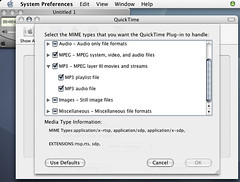
quicktime03
Originally uploaded by fczuardi.
From Webjay Help:
To use QuickTime you want to tell QuickTime that it should be responsible for M3U files -- open the "QuickTime Player" menu, select "Preferences", select "QuickTime Preferences", then select the "Plugins" tab, then select the "Mime settings" button, then make sure the "MP3 Playlist File" button is checked. Once you have that set up, click on the "Winamp format" playlists to listen.



7 Comments:
Chupa nada, os players padroes dos usuários de windows se dao muito bem com as listas do webjay. Normalmente a configuracao de fábrica ja da conta do recado.
O padrao do mac que é o iTunes nao se entende muito bem com as listas de vez em quando, e dai o quicktime, sem esta modificacao só toca a primeira musica da lista, o que é uma merda.
Ainda nao cheguei num setup ideal para ouvir os shows online no mac, o quicktime é aceitavel, mas as vezes da uns erros 43 meio chatos, estou atualmente testando o VLC que é melhor mas ainda nao o ideal... talvez publique outras dicas do tipo em breve, aliás, acho que podemos usar o delicious para classificar estes tipos de posts como "help" ou "faq" e agrupá-los num só link.
Para download eu continuo usando o sparks, que já gera as playlists do iTunes e facilita na hora de passar pro iPod ;)
By Fabricio, at 12/27/2004 08:19:00 PM
Fabricio, at 12/27/2004 08:19:00 PM
Hey, you have a great blog here! I'm definitely going to bookmark you!
I have a buy cd download download legally mp3 mp3 site/blog. It pretty much covers ##KEYWORD## related stuff.
Come and check it out if you get time :-)
buy cd download download legally mp3 mp3Mall
By Anonymous, at 10/26/2005 05:38:00 PM
Anonymous, at 10/26/2005 05:38:00 PM
For the best in free mac music software visit online stores for DVD Software Players that offer quality audio playback on the PC.
By Anonymous, at 11/02/2005 09:08:00 PM
Anonymous, at 11/02/2005 09:08:00 PM
It agree, this amusing opinion
By Anonymous, at 12/31/2009 02:39:00 PM
Anonymous, at 12/31/2009 02:39:00 PM
replica watches, kate spade outlet, louis vuitton outlet, prada outlet, ray ban sunglasses, oakley sunglasses, ralph lauren pas cher, replica watches, jordan shoes, oakley sunglasses, polo ralph lauren outlet, louboutin pas cher, longchamp pas cher, louboutin outlet, longchamp, tiffany jewelry, nike air max, uggs on sale, ugg boots, nike free, louboutin shoes, ray ban sunglasses, ugg boots, nike outlet, air jordan pas cher, louboutin, oakley sunglasses, cheap oakley sunglasses, christian louboutin outlet, louis vuitton, prada handbags, tory burch outlet, louis vuitton outlet, tiffany and co, burberry, nike roshe run, nike free, polo ralph lauren outlet, air max, longchamp outlet, sac longchamp, oakley sunglasses, michael kors, louis vuitton, chanel handbags, ray ban sunglasses, nike air max, louis vuitton, gucci outlet, longchamp outlet
By Anonymous, at 6/06/2016 10:17:00 PM
Anonymous, at 6/06/2016 10:17:00 PM
michael kors, nike roshe, true religion outlet, timberland, nike blazer, north face, ugg boots, ugg boots, michael kors, mulberry, michael kors outlet, oakley pas cher, michael kors, burberry outlet online, hollister pas cher, nike free run uk, hermes, hogan, lululemon, hollister, coach outlet, sac guess, michael kors outlet, lacoste pas cher, tn pas cher, converse pas cher, michael kors outlet, michael kors outlet, true religion jeans, nike air max, vans pas cher, abercrombie and fitch, coach outlet, burberry, replica handbags, michael kors outlet, coach purses, nike air max, new balance pas cher, ralph lauren uk, vanessa bruno, true religion jeans, ray ban uk, north face, ray ban pas cher, true religion jeans, air force, nike air max, kate spade handbags, michael kors
By Anonymous, at 6/06/2016 10:17:00 PM
Anonymous, at 6/06/2016 10:17:00 PM
adidas originals zx flux
mbt shoes clearance
pandora charms outlet
ugg classic
gucci belts
abercrombie outlet
true religion jeans
timberland boots outlet
celine outlet
ray bans uk
2016.12.17xukaimin
By chenmeinv0, at 12/16/2016 11:53:00 AM
chenmeinv0, at 12/16/2016 11:53:00 AM
Post a Comment
<< Home